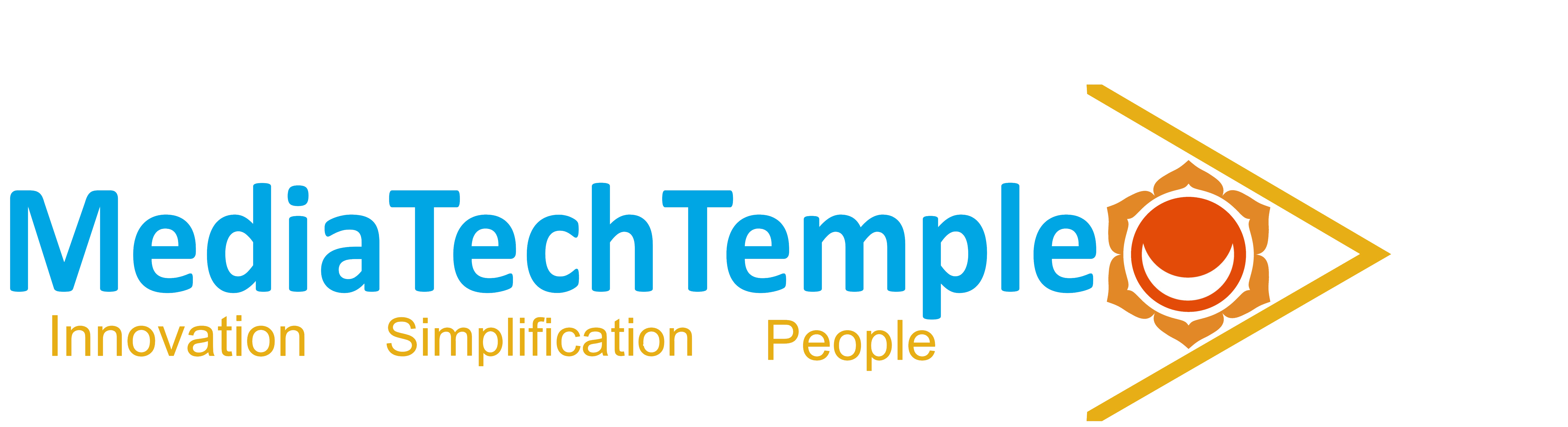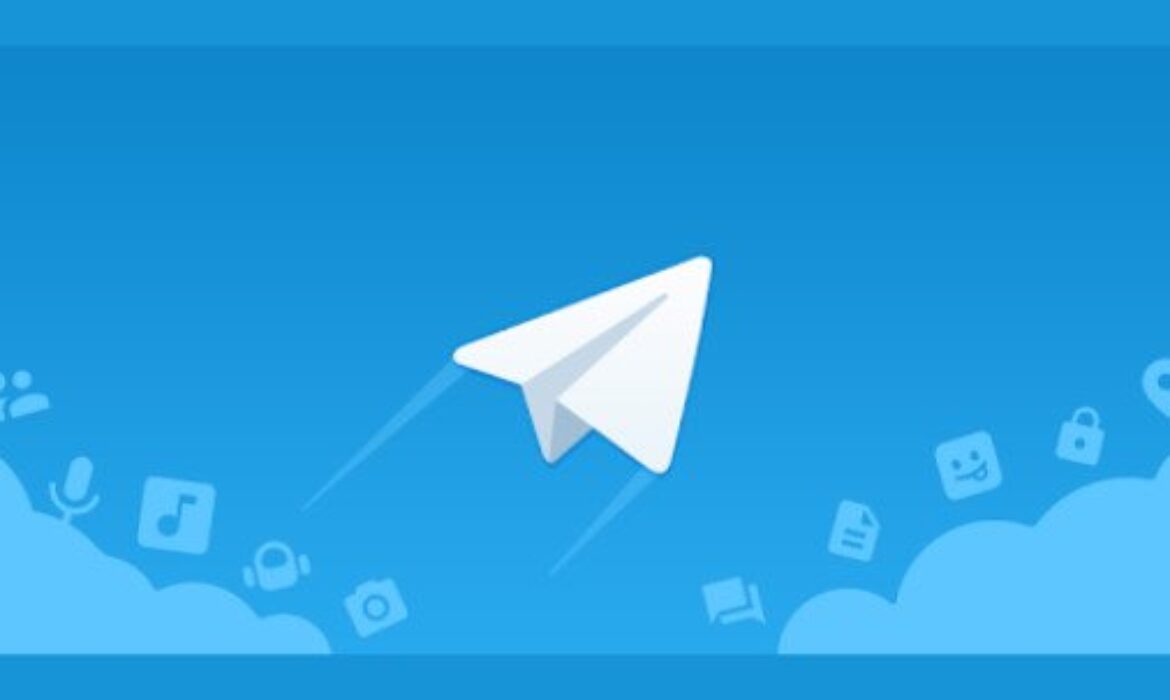Twitter Marketing: A Business Guide
Are you planning a marketing strategy for your business on Twitter? If you aim to turn your business into a brand, you’ve come to the right place. With 2025 just around the corner, Twitter, now known as “X”, continues to be a powerhouse in the social media world. Currently, the platform boasts over 330 million daily active users.
If you want to be part of such a dynamic and influential platform, remember that no barriers can stop you from achieving success. In this guide, we’ll share some proven strategies to help you. You can establish a unique identity for yourself and your business on a prominent social media platform like Twitter and transform it into a recognized brand.
Steps to Build an Effective Twitter Marketing Plan
If you want to market on Twitter, you must first understand its marketing strategies. It’s crucial to learn how to craft your strategy by understanding how this social media platform works and how your web-based media processes fit into it. This alignment will drive your marketing progress.
So, where do you start when creating your Twitter marketing approach? Below, we have outlined the key elements of an effective foundation.
- Understand the Platform: Dive deep into how Twitter functions, including its audience, trends, and engagement practices.
- Set Clear Goals: Identify measurable objectives such as increasing followers, driving website traffic, or enhancing customer engagement.
- Create a Posting Plan: Decide on content types (tweets, threads, videos) and schedule posts for consistent visibility.
- Engage with the Audience: Respond to comments, retweets, and mentions to build relationships.
- Analyze Performance: Use analytics tools to track metrics and improve your strategy.
How to your Twitter Audit Your Accounts
As we approach 2025 and bid farewell to 2024, it’s crucial to stay updated with the evolving trends in social media, especially on platforms like Twitter (now known as X). Over the years, Twitter has become a hub for both large and small brands, as well as government departments and official institutions, to connect with their audiences.
For your brand to thrive on Twitter, auditing your account should be your first step. A detailed audit helps you understand your current performance and lays a foundation for improvement. Here’s a checklist to guide your audit:
- Is your Twitter account active or inactive?
- How often do you tweet?
- How many followers do you currently have?
- How many followers have you gained over time?
- What is your engagement rate?
Set Your Goals
When it comes to social media, you can always achieve what you focus on. Your attention remains fixed on your goals. Similarly, if you want to do marketing on Twitter, having clear objectives is crucial. Defining your brand effectively and showcasing how uniquely it performs is essential. This not only sets a positive direction for your efforts but also creates a significant impact on your target audience.
Ensure your goals are specific, relevant, and time-bound. For instance, if you aim to generate sales through a Twitter campaign, focus your actions in that specific direction and work within a set timeframe. Deadlines and situational challenges not only help you stay disciplined but also enable you to measure your performance effectively.
By following this structured approach, you can ensure that your Twitter marketing efforts lead to meaningful and measurable results.
How to Put Your Twite Master Hashtags
Mastering the art of hashtags can solve half of your problems on Twitter. Remember, it was Twitter that introduced the concept of the hashtag to the world of social media. Once you become proficient in using hashtags, not only can you make your brand highly discoverable on the platform, but you’ll also enhance engagement with your audience.
Here’s how to make the most of hashtags:
- Choose relevant hashtags from a generic list that align with your brand.
- Create unique, brand-specific hashtags that set you apart from the competition and help your audience easily find and connect with your content.
To maximize your success on Twitter, consider incorporating the following strategies along with your hashtag usage:
- Keep your bio concise and compelling.
- Add a link to your website URL.
- Stick to your brand guidelines for consistency.
- Prepare a content calendar for planning.
- Schedule your tweets for regular posting.
By combining these strategies with effective hashtag use, you’ll ensure that your brand stands out on Twitter, drawing attention and driving engagement. This approach will help put your brand in the spotlight, making waves in the Twitterverse!
FACEBOOK GROUP
Facebook is a name that resonates with almost everyone in today’s world. With over 2.8 billion active users, it has become a platform that defines global connectivity. One of the standout features of Facebook is its Groups, which have garnered immense popularity among users. Having been around for more than 15 years, Facebook continues to evolve, introducing updates to enhance user experience.
As we approach the year 2025, Facebook has transformed into a hub not just for photo sharing and chats, but also for video updates, audio calls, group chats, and live interactions. These updates highlight the brand’s focus on enriching content and fostering community connections through its groups.
Facebook’s massive groups have become a significant identity marker for the platform, strengthening its appeal to users and brands alike. The visionary behind this success, Mark Zuckerberg, emphasizes making Facebook a central part of the customer experience. His focus remains on ensuring that Facebook continues to play a pivotal role in connecting people and enriching their digital interactions.
What’s the Big Best About Facebook Groups?
When it comes to Facebook Groups, it’s safe to say they are not just a simple feature but a crucial part of a remarkable online experience.
As digital advertisers, our schedules are often packed with countless activities. You’re likely already managing posts across various social media platforms, running paid campaigns, and handling organic search efforts. But what makes Facebook Groups stand out? Why should they be a priority for your strategy?
Facebook Groups have become an essential tool for brands, especially since 2018, when Facebook introduced a significant algorithm update. This update prioritized posts from family and friends over commercial content.
This change left brands with two choices: invest more in Facebook ads or create active Facebook Groups to maintain engagement with their audience. As a result, Facebook Groups evolved into a vital platform for fostering connections and communication with users.
In today’s digital landscape, Facebook Groups are no longer limited to social interaction; they have become a strategic asset for brands. They offer a direct and meaningful way to connect with audiences, build communities, and strengthen engagement, making them an indispensable part of a brand’s digital strategy.
Contemplations Before Starting a Facebook Group
If you’re convinced that a Facebook Group can play a crucial role in your brand’s social strategy, there are a few key things to consider before launching.
Growing Your Facebook Group
Once you’ve put in the work—defining your goals, preparing the resources, and setting clear rules—it’s time for the fun part: launching your group.
Over the years, I’ve learned valuable lessons from being part of many Facebook Groups. Here’s one key strategy to grow your group:
Use SEO to Drive Traffic to Your Facebook Group
SEO is a powerful tool to increase visibility and drive traffic to your Facebook group. By optimizing your website for relevant keywords, you can capture organic search traffic and guide it to your Facebook group. For example, if you run a paleo-focused group, you could rank for keywords like “paleo diet plans” on Google, then direct visitors from your website to your Facebook group.
To improve your search rankings, use tools like Content Editors to analyze your content and help it rank higher on Google. This way, you can attract targeted traffic and grow your community more effectively.
TELEGRAM GROUP
TELEGRAM GROUP
Are you looking for the best Telegram group/Chanel list in 2020? Don’t Worry. We are help you by finding best Telegram groups list from best category for best funny groups, Entertainment groups, education groups, business groups, Forex group and programming groups, apps groups, cricket groups, Game groups, dating groups etc more category groups . We are showing group list below with group name, link and number of members.
How to Create a Telegram Group ?
Below are the steps to make a group on telegram App. Remember to create a Chanel before following the steps.
Android Device
• Open Telegram app on your device.
• Click on the ‘pen icon’ below the screen.
• Just click on ‘New Group’.
• ‘ Select the contacts’ that you want to add to the new group.
• Click arrow mark to confirm the selection.
• Type group name of your group. You can also add a pic by clicking the camera icon before group name.
• Click on arrow mark to confirm all inputs.
iPhone and iOS Device
• Open Telegram App on iPhone.
• Tap on message icon top right of the screen.
• Just click on New group.
• Select the contacts that you want to add on your group.
• Click next to Confirm and step further.
• Type a name to your group. You can also add a photo on the group.
• Click On Create. All Done!
How to Create Telegram Group Invite Link?
- Open Telegram app on your device and tap on the group’s icon
- A new chat window will be opened with the option to add members, just click on that
- You will find an option to “Invite Group Members via Link”; tap on that .
- Now, you will get a shareable Telegram Group Link; you need to just copy it.
- Share the link with your friends and add more members to group .
How to Join Telegram Group Chat?
• Click on group link which you wish to join
• It will redirect you to a new window and it will ask you to choose the app
• Tap on Telegram and then click on Join group option
• All done! Now You are a member of that Group
Telegram Group Links
Below we are share the list of Telegram groups to join in a specific format for you. Just need to select any groups name and click on that it automatically redirects to groups. Now, join it !
Best Telegram Chanel Links
WHATSAPP GROUP LINK
Business WhatsApp Group Links
Business WhatsApp Group Links List:
We all know that presently WhatsApp is very important to us.
Likewise, the use of WhatsApp Group is also increasing day by day, for example, study group, business group, school friends group, college friends group, family group, WhatsApp group for jobs, etc.
So, today’s article is for WhatsApp group for business. In this article, we have shared lots of invite links for best business WhatsApp group that you can use to join for promoting and growing your business

If are you interested to join WhatsApp group then scroll down to find your preferable business WhatsApp Group Link
Below, we mentioned some important rules for WhatsApp group. You should read this rules before join business WhatsApp group.
• Be respectful to all the group member.
• There are no personal chats on group.
• Without permission, don’t change group icon and group name.
• Without permission, don’t add any new member.
• If, you face any issue, contact group admin through message.
• No personal content/YouTube videos will be shared in the group.
• No adult content /videos will be shared in the group.
• Don’t post any religious content.
WhatsApp Groups
• Best WhatsApp Group for Business
• Business Idea WhatsApp Group
• Online Business WhatsApp Group
• MLM Business WhatsApp Group Links
WhatsApp Group Link
health
. Corona Update
. Corona Update
. Corona Update
. Corona Update
. health tips
business group
. India Business Idea
. Jaipur Business
. Dehli Wholesale Market
. Jaipur Wholesale Bazar
. Technical Group Jaipur
. Technical Group Bharatpur
gaming group
. Pubg group
. Call of duty
. FORTNITE
. TEKKEN 7 group
. Free fair
Add WhatsApp Group
We update this post frequently with the latest and active business whatsapp group invite links. If you want to join latest business group, then keep an eye on this page regularly.
We hope this post will help to find the latest and active Business WhatsApp Group links. If you like this post, then share with your friends through social media. Also, subscribe Mediatechtemple for instant notification when publishing new articles like this.
Frequently Asked Questions(FAQs)
Frequently Asked Questions for Business WhatsApp Group are given below:
Q1. How do I join a WhatsApp Business Group?
• First, choose your desired business group from the given list.
• Then, click on the invitation link.
• You will be redirected to a new tab.
• You will see the group name and group icon.
• Simply, click on the join group option.
• A popup window will open and click on the WhatsApp.
• Finally, join the group by clicking on the join group button.
Q2. How many members can be added to the Business WhatsApp Group?
You can add maximum of 1050 user in every WhatsApp Group.
Q3. How do I setup WhatsApp group for Business?
• Download WhatsApp Business from Google Play Store.